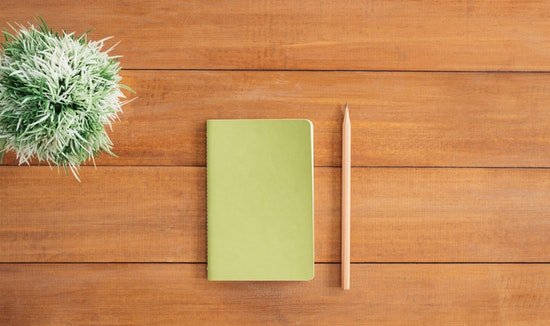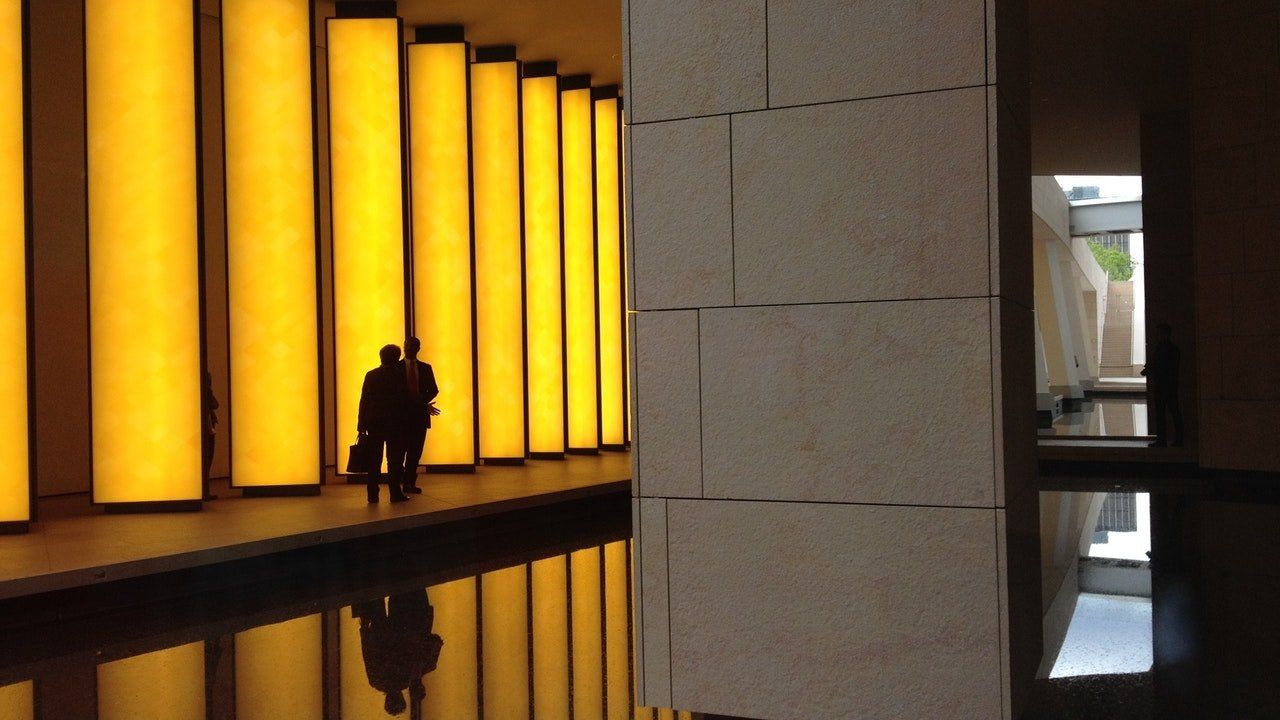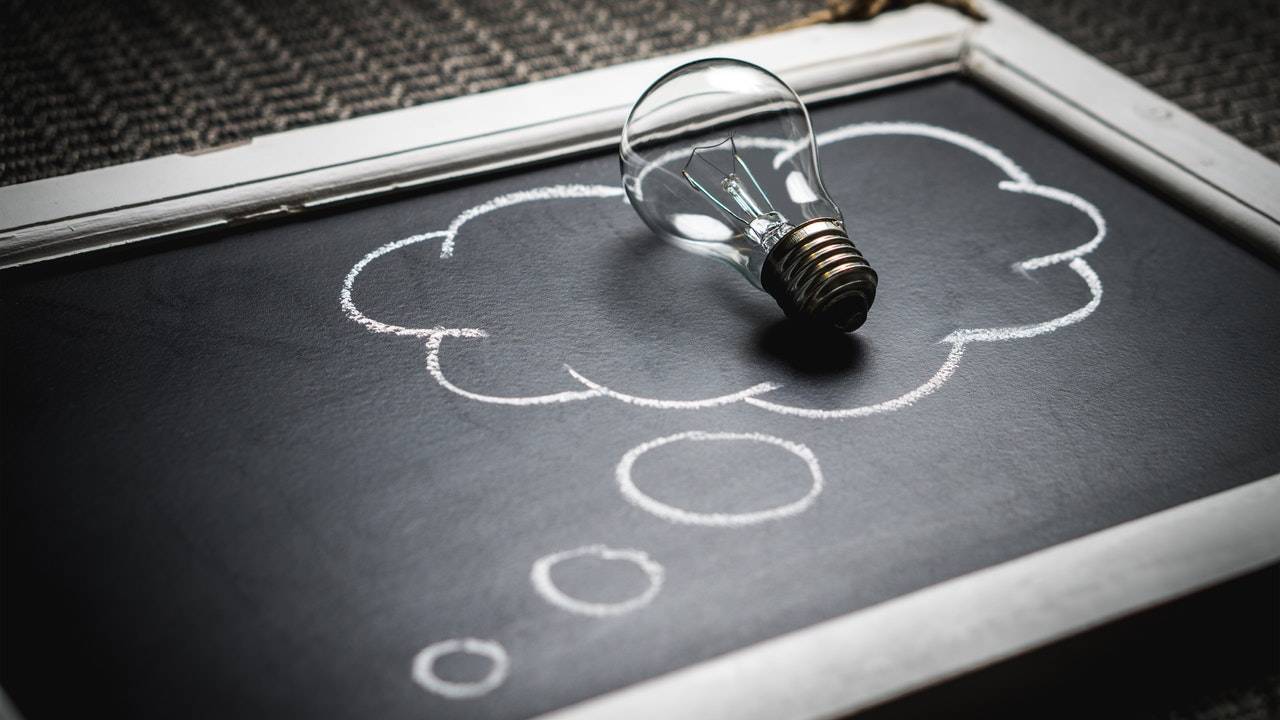Software Development Science?
Jain Software develop customized software for users as per the requirements.
Ecommerce. Done Right !
We have developed some worlds best ecommerce sites on highly optimized enterprise platform.
iPhone/Android App Development ?
Our Android/IOS App Development team is there to make an app as per your requirements.
React + CSS4 on Dream Website Development ?
Your dream, our work! We will provide you websites or applications with best creative designing.
What Our Clients Say
- Hon. Rajesh Munat (Ex-Cabinet Minister, Chhattisgarh)

Software to enhance your business
The solutions you need to succeed.
The main thing about “Jain Software Developers” is “Flexible” and that’s makes us Central India’s best choice in delivering perfection over any business challenges. We’re the team of logical thinkers which consist of 70% IITians & NITians. We can code in any programming language, any platform that gonna suits BEST as per your BUSINESS and that makes us BEST IT Company.
“NEXT IT REVOLUTION”
Jain Software Developers, part of Jain Software Foundation are helping millions of small business to become digital. Jain Software is running numbers of innovative graduate minds working on Delivering Perfection over Information Technology world. Jain Software assures to provide Perfection Grade Software & websites starting from ₹4999 for startups, small businesses & corporates. We do support the social causes issues and provide FREE software & sites development to them.Read More »

Delivering Perfection
40% on all Microsoft Softwares
Free Software Development